With iOS 11, Apple added new Live Photos features, including the ability to turn your Live Photo into a long-exposure photo, mimicking the effect of a long-duration shutter speed in a traditional camera. Long exposure is most often used for pictures where the photographer wants to see motion blurs or light trails, or to better capture low-light scenes. Surely you’ve seen those beautiful photos with stars forming circles in the sky or a river with water that looks like smoke—those are photos that used long exposure photography. With previous iOS versions, iPhone users needed a long-exposure app to capture the long-exposure effect, but not any more! I’m no photographer; but this feature allows me to make any Live Photo look almost as good as a real long-exposure picture. Here’s how to use the Live Photo Long-Exposure Effect on the iPhone.
Related: How to Turn Your Live Photos into a GIF with iOS 11 on iPhone
How to Use the Live Photo Feature for Long-Exposure Photography
- Open the Camera app.
- Make sure your iPhone Camera is set to Live Photo (indicated by the gold aperture symbol.)
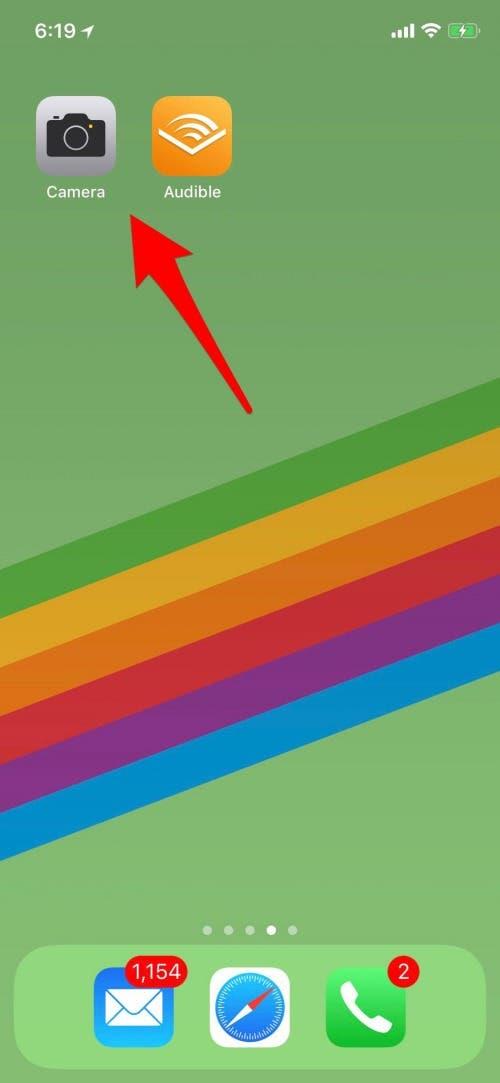
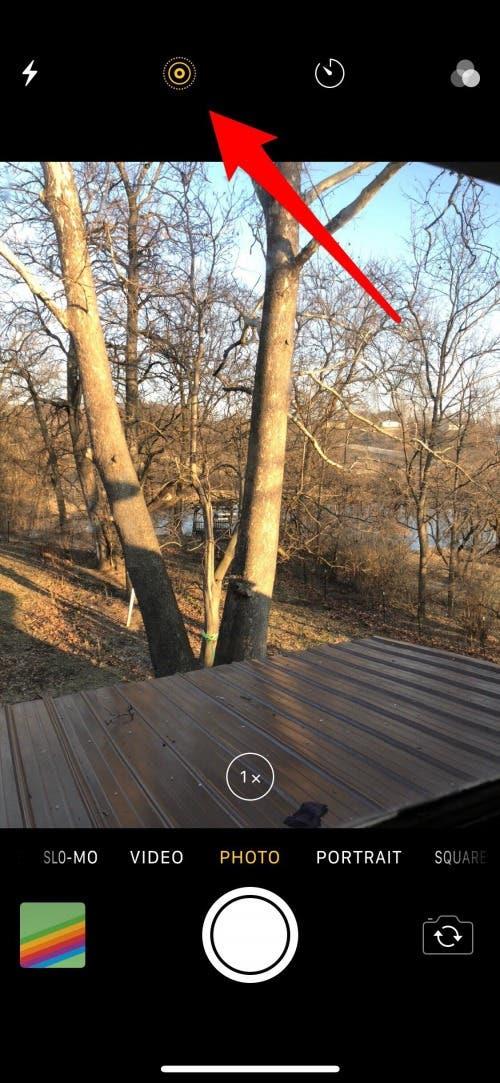
Now that you’ve made sure your Live Photo setting is on, find a photo that would work well with the Long-Exposure Effect. For a first time try, take a Live Photo of running water if you want to clearly see the change. Take your Live Photo, then:
- Tap the thumbnail of the Live Photo you just took in the bottom left of the screen in your Camera app.
- OR: If you want to change a Live Photo you’ve already taken, open your Photos app and tap on the Live Photo.
- Swipe up on the Live Photo to reveal your Effects options.


- Scroll to the right and tap on Long Exposure.
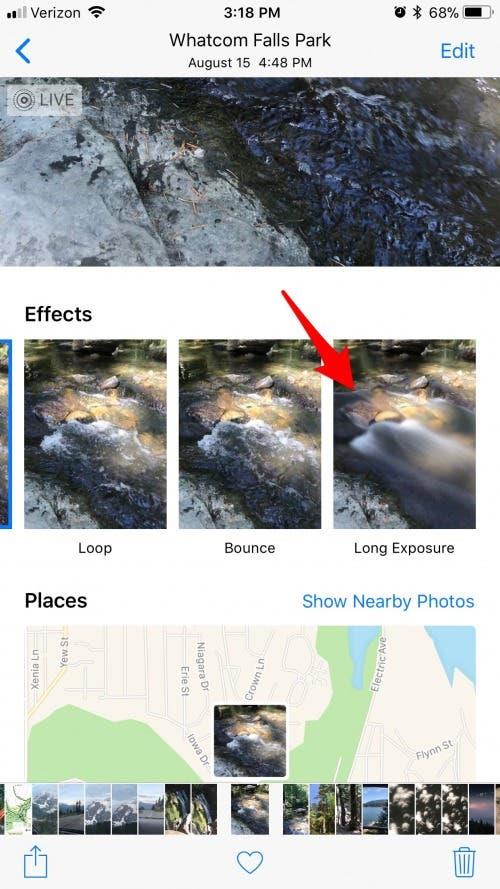
With the Long-Exposure Effect, your Live Photo will turn into a still photo. This is because the Effect uses the multiple shots that comprise a Live Photo to create the Long-Exposure Effect.

If you decide you don’t want to use the Long-Exposure Effect, simply swipe up again and select Live to turn it back into a Live Photo. I hope you have lots of fun experimenting with this great feature!

