
Before the release of iOS 9.3, the only way to save a still of a Live Photo was to get rid of the Live Photo. Now, however, it’s easy to save a still photo while keeping the Live Photo intact. This is particularly helpful if you plan to edit a photo but don’t want to lose the live version. Here’s how to save stills from Live Photos.
- Open your Photos app
- Select the Live Photo you want to create a still of.
- Tap the Share icon.

- Select Duplicate.
- Tap Duplicate as Still Photo.
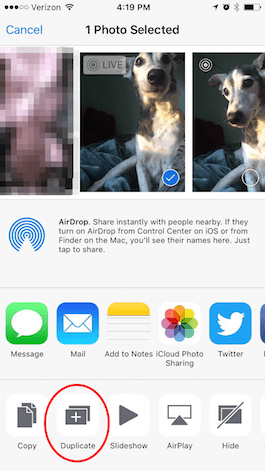
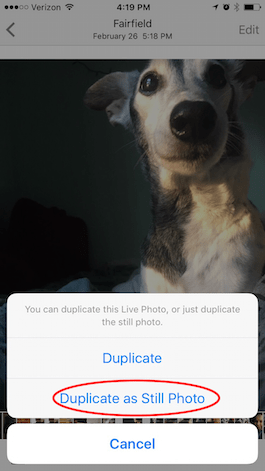
The newly created still photo will appear in your Camera Roll as the most recent photo. So don’t be surprised when it’s not directly next to the Live Photo you just duplicated. Open the newly created still and edit as desired.
That’s all there is to it! What kinds of tips do you want to see more of? Let us know in the comments!
Top Image Credit: Denys Prykhodov / Shutterstock.com

